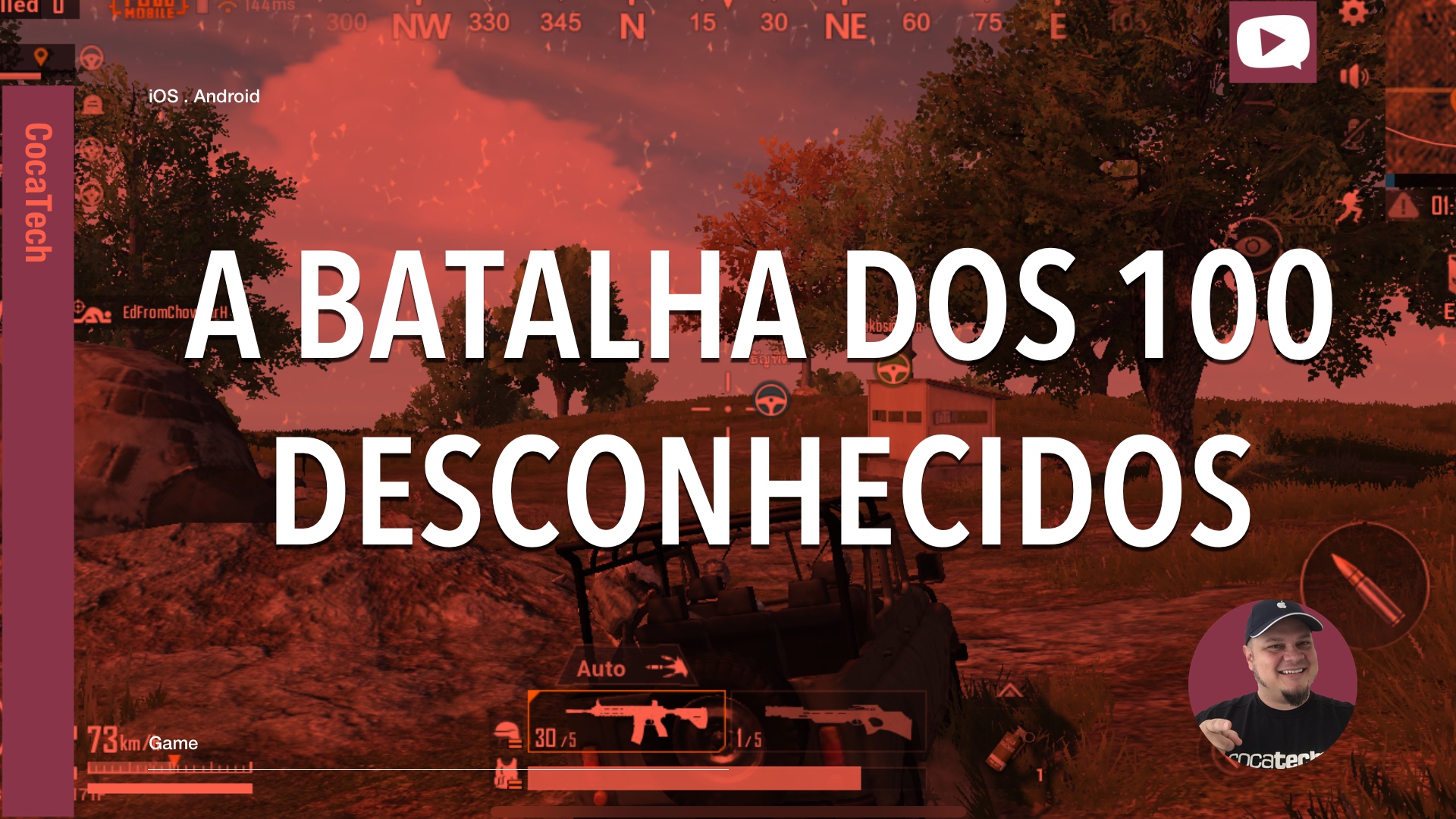Partial Screen Capture
Record any part of your screen. Capture just a single application window, define a region, or record the entire desktop.Animated .GIF Export
Create .GIFs right from your ScreenFlow projects. It’s easy to export great looking short animations for the web, memes, tutorials or social sharing.Multi-Channel Audio Mixer
ScreenFlow now sees and records multiple audio channel inputs from USB mixers. Record up to 16 discreet audio channels from a single USB input, and mix and adjust them separately in ScreenFlow’s inspector.Animation Effects
Choose from three, all new motion-animated effects – Spring, Gravity, Pulse. Simply click to apply them to your clips and create professional-looking animations without the hassle of selecting key frames or writing custom code.iOS Audio Monitoring
Now you can listen to your iOS device’s audio WHILE you are capturing and recording it! Great for mobile gamers, app developers, musicians – anyone who needs to demo an app where audio is a crucial part of the operation.Updated and Improved User Interface
We’ve added new icons in the timeline and canvas for greater control. Now you can mute your video or audio on a track independently, use a quick-access pop-up to set your project dimensions, and mute your audio monitors with a new headphone button.Redesigned Waveforms
Audio wave forms are now drawn using a new implementation for better performance and more accuracy.And so much more including: Loop recording, extraction of audio channels, more canvas control and direct publishing to Telestream Cloud. For a complete list of all of the new features, see the ScreenFlow 6 Release notes. (traduzir)